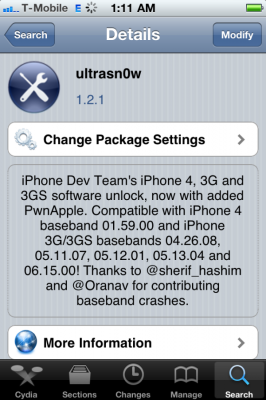The iPhone Dev-Team released an update to UltraSn0w that makes it compatible with iOS 4.3.1 for basebands previously unlocked. You can use ultrasn0w if you need carrier unlock and you have compatible baseband, preserved with pwnagetool, sn0wbreeze or tinyumbrella.
Ultrasn0w 1.2.1 supports only the following basebands:
- iPhone 4: 01.59.00
- iPhone 3G/3GS: 04.26.08, 05.11.07, 05.12.01, 05.13.04, 06.15.00.
You can install ultrasn0w via Cydia.
Here are DevTeam comments: