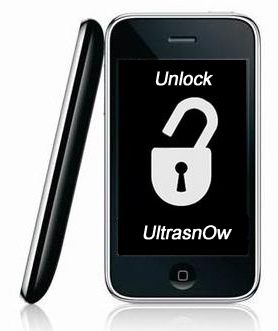
This tutorial is for those users of locked iPhone 3GS and iPhone 4, who updated to iOS 5.0.1 and realized that ultrasn0w unlock doesn’t work there.
Indeed DevTeam have not updated software unlock utility ultrasn0w to work with the latest iOS 5.0.1. There are two workarounds, that will make ultrasn0w work on 5.0.1.
This is a hack, which works in most cases for most users. But if you can stay on iOS 5 – do so, don’t update to iOS 5.0.1
Here is the list of supported modem (baseband) versions: 01.59.00, 04.26.08, 05.11.07, 05.12.01, 05.13.04, 06.15.00
If you have different one – unlock will not work.
Perform jailbreak of your iOS 5.0.1. If you have unlockable baseband – use Sn0wBreeze to preserve it. You can use our jailbreak tutorials. If you have iPhone 3GS with 06.15 baseband and if you have updated to regular Apple firmware – you will need to flash modem once again (Install iPad Baseband).
First method (manual CommCenterClassics file replacement)
- Install iFile in Cydia.
- On you computer download iFunBox (Windows) or DiskAid here (Mac OS, Windows).
- Connect iPhone and run iFunBox (or DiskAid).
- Open Raw File System and navigate to System/Library/Frameworks/CoreTelephony.framework/Support. There is a file in that folder called CommCenterClassics.
- Download CommCenterClassic.zip, unzip and replace iPhone file with this one.
- Open iFile on your iPhone and navigate to System/Library/Frameworks/CoreTelephony.framework/Support.
- Clock on blue arrow next to file CommCenterClassics.
- There is a section User Permissions with User, Group, World.
- Clock on User and select Read, Write, Execute.
Clock on Group and select Read, Execute.
Clock on World and select Read, Execute. - Click Done and close iFile.
- Now you can install ultrasn0w in Cydia and restart your iPhone.
Thanks to Alex Shpilevoy for the information and initial method check.
Second method (through repository)
- Run Cydia and add the following repository: http://cydia.myrepospace.com/smolk/
To add repository run Cydia. Go to Manage -> Sources. Click Edit (top right corner), after that click Add (top left corner), type http://iphoneroot.com/repo/ and click Add Source button. Then click Return to Cydia and Done button. - Find and install Fix Ultrasn0w For iOS 5.0.1 package, that corresponds to your device (iPhone 4 or iPhone 3GS).
- Now you can install ultrasn0w in Cydia and restart your iPhone.
Comments